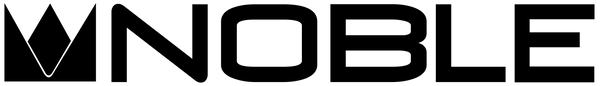TWS Troubleshooting
Wireless headphones are great...until they aren't. Wireless headphones all seem to exhibit certain quirks and hiccups. While we do our best to minimize such quirks and hiccups, there are limits to technology. Here are some troubleshooting suggestions for common problems:
Noble FoKus Apollo / Noble FoKus Rex5:
Product not showing up in app
- Multipoint functionality may be one of the causes. Try disconnecting the Apollo or Rex5 from all devices except the main one you are using with the app. Resetting the Apollo can simplify this process: hold down the "+" and "-" volume buttons simultaneously. For the Rex5, place both earbuds in the case and press the reset button inside the case. Once the light flashes on the Apollo or the Rex5 case, the device will reset, and you can pair it with the main device again.
- Secondary devices, such as smartwatches, may interfere with the app's ability to locate the Apollo or Rex5. Disconnecting from these other devices may help the app find the Apollo or Rex5.
- Location services are required to be allowed for the app to work correctly.
Apollo Cable issues
- When listening to the Apollo wired, it is always recommended to use the 3.5mm cable. While the USB-C cable is capable of use with most smartphones, there are cases where the USB-C cable doesn't function as an audio cable. Main cases of this is with DAP's or personal computers / laptops.
- If the 3.5mm cable doesn't sound right, make sure the cable is plugged in all the way. In most cases the cable isn't plugged in all the way. You should hear and feel a "click" sound when they're pushed in place on the Apollo.
General Trouble shooting
The Headphones are not showing up on you device's bluetooth device list.
- Make sure the LED lights on the earbud are blinking alternately, indicating that they are in pairing mode. If they are not, it likely means that the earbuds are already paired to another device. Make sure that the connection to all other devices that have previously paired to the earbuds have been terminated.
- If you are sure that they earbuds are not connected to another device, turn your bluetooth off on your device and then turn it back on. Typically, the earbuds will appear after turning bluetooth back on.
- If none of the above solve the problem, try restarting your device and resetting your earbuds by placing them in the case and holding down the reset button until the LEDs indicate that the resetting process has been completed.
Only one side plays.
- This typically occurs when the earbuds have lost connection with each other. Such a condition usually results in one side's LED light blinking very rapidly. While it is counterintuitive, the fix for such a condition is to place the non-blinking earbud in the charging case and reset the non-blinking earbud. You may have to then place both earbuds in the charging case and then reset both sides at once.
The earbuds are not charging properly.
- Make sure that the contacts in the charging case and on the earbuds are clean and shiny.
The sound is unbalanced.
- If the sound is still unbalanced after resetting them, there is likely no DIY fix and you will need to send your TWS in for Warranty repair or replacement, if they are still under warranty.
The earbud battery no longer holds a charge.
- Wireless earbuds contain lithium batteries. Lithium batteries have a limited lifespan and will generally not last more than 2 years. If your earbud begins to swell, develops cracks from internal pressure, or the faceplate begins to bulge, safely dispose of your earbuds immediately, as these are all signs that the lithium earbud batteries are swelling. If they swell too much, there is a possibility that the lithium battery could rupture, causing a fire hazard.